Top 10 Salesforce Winter '25 Features for Developers
As we gear up for the Salesforce Winter '25 release, developers are in for a treat with a slew of exciting new features and enhancements. This release is packed with tools that aim to streamline your development process, enhance functionality, and improve overall user experience. Let’s dive into the top features that you won’t want to miss!
1. New Documentation Site for Einstein for Developers
The Winter '25 release introduces a completely revamped documentation site dedicated to Einstein for Developers. This site has been redesigned to align with other developer guides, creating a more consistent and intuitive experience. All documentation related to Einstein, currently in beta, is now centralized in one place, making it easier for developers to find what they need. Plus, if you attempt to access the old documentation site, you will be automatically redirected to the new one, ensuring a seamless transition.
2. Metadata API Enhancements
Salesforce has rolled out numerous enhancements to the Metadata API, introducing new and modified metadata types aimed at boosting customization, development, security, and service capabilities. Notably, developers can now manage Lightning Experience transition tools through the external application settings page and add descriptions to public groups and queues. Additionally, you can leverage parallel subscriptions to platform event Apex triggers and create actions from external services using Heroku apps. In terms of security, OAuth client credentials can now be accessed via the REST API, enhancing your ability to manage your environment.
3. Free-Tier Event Monitoring Access
One of the most exciting updates is the introduction of free-tier access to event monitoring. This feature is a game changer for debugging Apex code. Instead of relying solely on unhandled exception emails, developers can now analyze detailed logs captured in event log files for the Apex unexpected exception event type. This gives you a deeper understanding of what's happening when things go wrong, allowing for more effective troubleshooting. The best part? This feature is available across all Salesforce editions, providing advanced debugging tools at no extra cost.
4. Heroku Apps Integration in Setup (Currently in Beta)
Salesforce is simplifying the integration of Heroku apps with your Salesforce instance through a new beta feature. This allows you to explore and manage Heroku apps directly within Salesforce Setup using the Heroku integration add-on. You can publish Heroku apps as external services, making their API operations accessible as actions within Salesforce. These actions can then be utilized in Flow Builder, Apex, and even Data Cloud, facilitating seamless interaction between your Heroku apps and Salesforce. This feature is currently in pilot, so be sure to reach out to your account executive if you're interested.
5. Lightning Web Component Updates
The Winter '25 release brings several updates to Lightning Web Components (LWCs), enhancing functionality and accessibility. For instance, the Lightning data table component now displays validation errors directly on the cell being edited instead of across the entire table, improving user experience. Additionally, the lightning help text component now supports tooltip launching through both mouse clicks and keyboard interactions, making it more accessible. New features for the lightning input component include better error messages for date inputs, which now include the expected format, and a new validity error for bad numeric inputs.
6. Create Lightning Web Components with TypeScript
One of the standout updates is the ability to develop LWCs using TypeScript. This addition brings type safety and improved tooling to your development process, helping you catch errors early and enhancing overall code quality. You can also convert existing JavaScript-based components to TypeScript. This feature is currently in developer preview, so it’s not generally available yet, but developers are encouraged to get started by ensuring they have TypeScript version 5.4.5 or later and configuring their projects accordingly.
7. LWC Real-Time Preview (Currently in Beta)
Another exciting feature for LWC developers is the introduction of Local Dev, currently in beta. This allows you to build Lightning Web Components with a real-time preview of your Lightning app or Experience Cloud site. As you make changes to the source code, the preview updates automatically in the browser, significantly speeding up your development cycle without needing to deploy code or manually refresh the page. This new experience is set to replace the existing LWC local development server, offering enhanced testing and preview capabilities.
8. Enhanced Apex Unit Tests for External Objects
With the Winter '25 release, you can now enhance your Apex unit tests for external objects by writing mock SOQL tests. This feature introduces new stub methods and a test class that allows you to simulate SOQL query responses, increasing both code coverage and quality. You can perform basic and join SOQL queries against external objects and return mock records in a testing environment. To utilize this feature, you'll need to create mock test classes by extending the new system.SObjectProvider class and overriding the handle.query method.
9. Understanding SOQL Errors
This release includes significant updates to SOQL error messages and functionality, particularly for dynamic SOQL queries. The new error messages are designed to be more descriptive, helping developers pinpoint issues faster. For example, an outdated error message that was vague may now provide specific information about the nature of the error, making it easier to troubleshoot and resolve issues. This improvement is essential for developers to review their existing code and ensure compatibility with the new error messages.
10. Using REST API for Secure OAuth Credentials
Finally, Salesforce is introducing a new method for storing and accessing your OAuth consumer secrets. This feature allows you to securely access these secrets using the credentials connect REST API resource, acting like a secure vault. This ensures your sensitive information remains protected and private. Note that Salesforce will stop supporting the old method by Winter '25, so developers must transition to this new approach by September 1, 2024, to maintain security.
Conclusion
The Salesforce Winter '25 release is packed with features that enhance the development experience, providing powerful tools for customization and management. Whether you're leveraging the new documentation for Einstein, improving your debugging capabilities with event monitoring, or enhancing your coding practices with TypeScript, there’s something for every developer in this release. Be sure to explore these features and see how they can elevate your development efforts!
Have you discovered any other interesting updates or hidden gems in this release? Share your findings in the comments below!
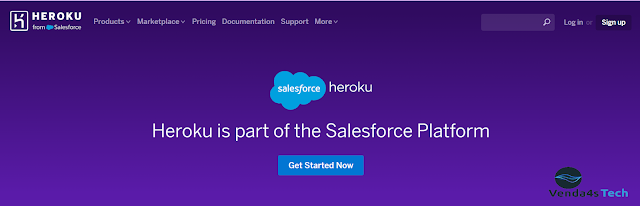




Comments
Post a Comment